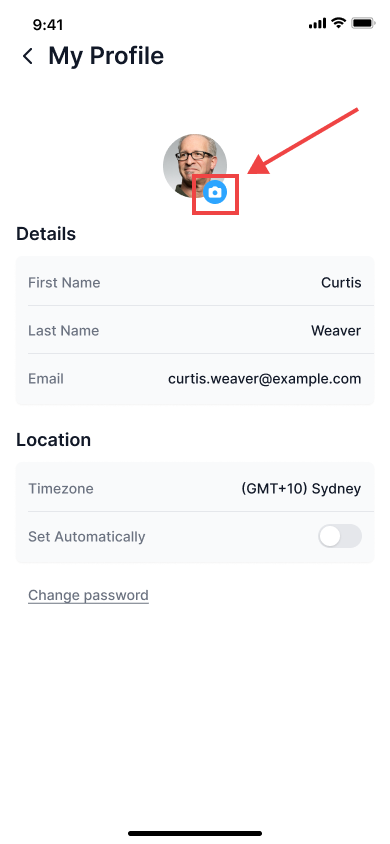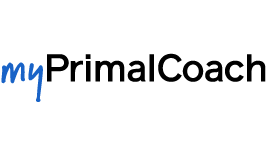My Account
We strongly recommend keeping app and email notifications turned on. These notifications allow us to remind you of daily lessons and actions, to connect with you through in-app text messaging, and to hold you accountable, and important part of the coach/client relationship and your chances of success.
With that said, if you would like to toggle your app and email notifications on or off, click the "You" icon at the bottom right in the app.
Then click the "My Profile" option (or "Notifications"):
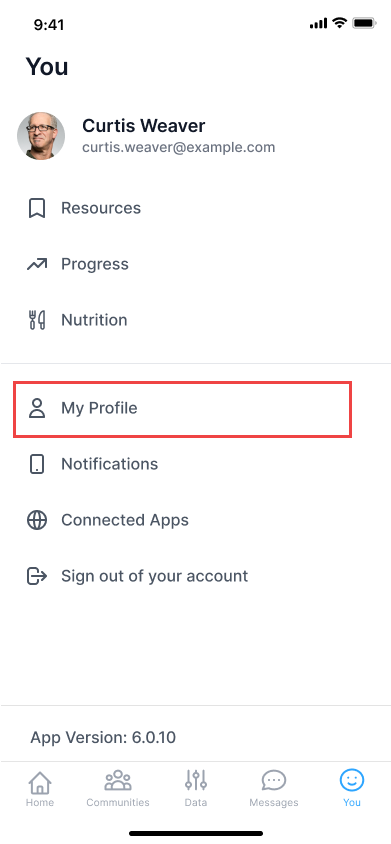
And then turn the notifications on or off here:
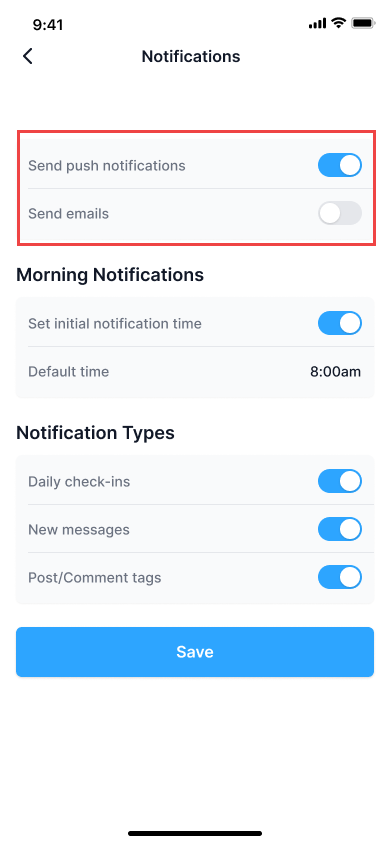
Setting the correct time zone will ensure you receive coach messages and app notifications at the correct times. To set your time zone, click the "You" icon at the bottom right of the app.
Then select "My Profile":
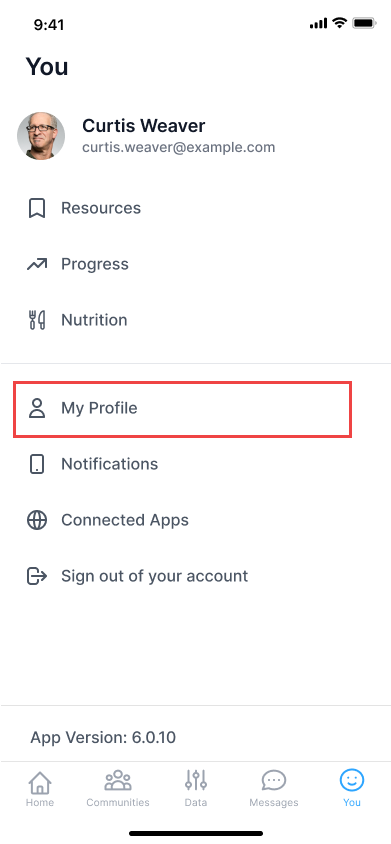
Then select the correct time zone.
To change your password, click the "You" icon at the bottom right of the app.
Then select "My Profile":
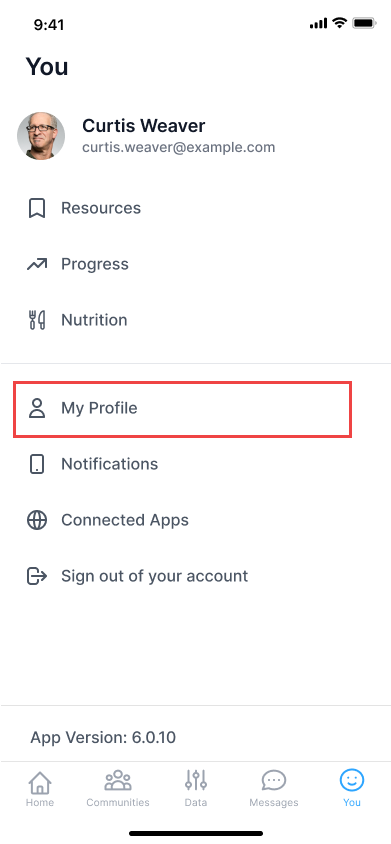
Then change your password by clicking the link seen below and following the prompts:
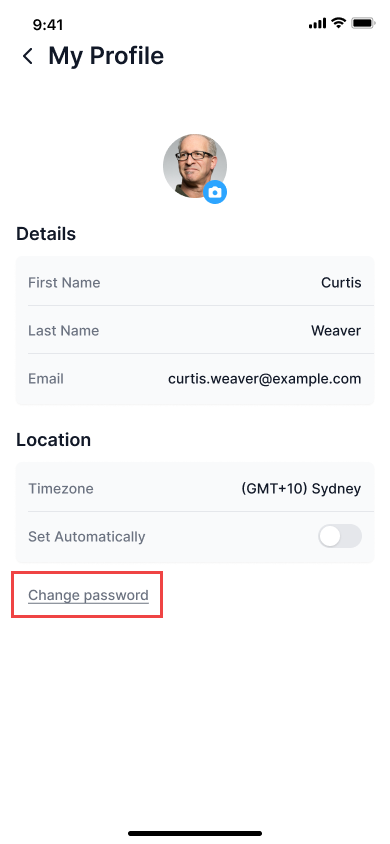
To reset your password, open the myPrimalCoach on your device, click the "Reset Password" link as seen below, and follow the prompts.
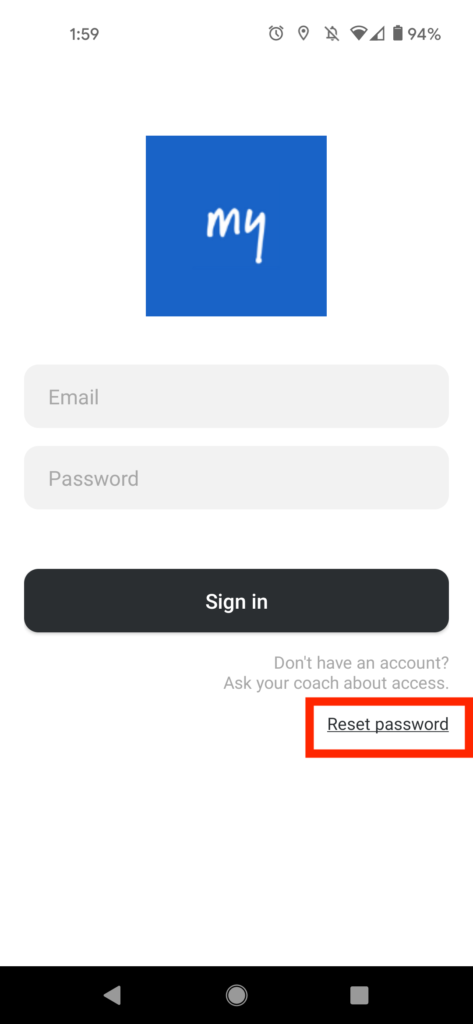
To upload a profile image of yourself, tap the "You" icon at the bottom right of the app.
The select "My Profile":
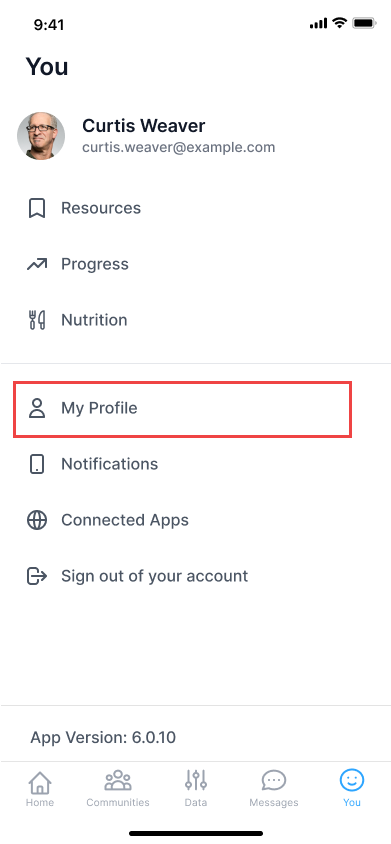
Then tap the camera icon as seen here and follow the prompts: